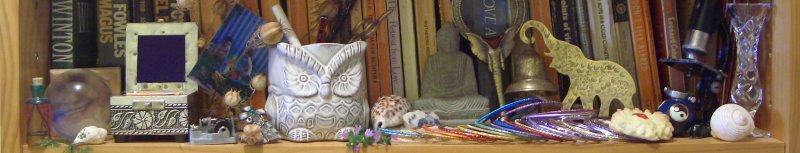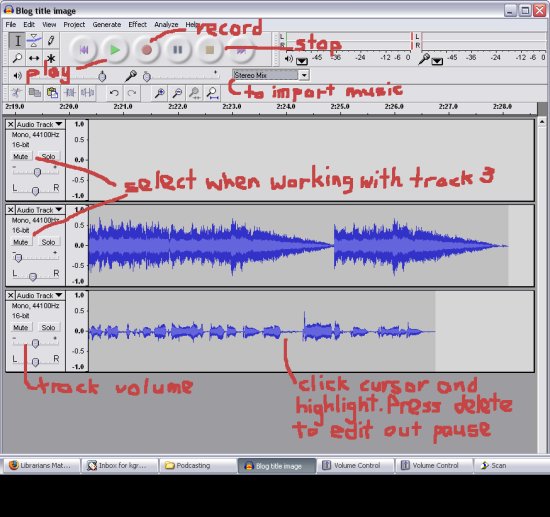- Australia one of first countries to engage with podcasting due to Radio National using it early.
- Copyright – Educational institutions can retain and link to podcasts via CAL license
- Flexilecture Radio mike.
- Podcasting is a Push technology
- Can timeshift to where you want it to be, as opposed to streaming.
- Consumption in the car
- Audio books
- Podcasting as a way of marketing yourself as an “expert”
- Costs of podcasting – charged for download and upload. So if you get popular it can cost you
- Podcasting not just audio. Can podcast excel spreadsheet
- Podcast – file on RSS …podcast is not a term for a MP3 file
- Audio podcast, video podcast, advanced podcast, chaptered podcast
- Profcast on a mac. Talk over slide presentation and create a very small file
- Standards – audio – save all as MP3, video – m4v (can shrink down on an ipod) ,
- Zamzar converts file formats for free
- Ipods have square screens
- Keynote and Profcast for Mac
- Garage band – if editing, drag the cuts away using non-destructive editing
podcasting
How to create a podcast using Audacity
UncategorizedI want to know how to create a podcast. Here’s my first attempt at using Audacity to create the audio file. It’s a two minute explanation of the objects in the top image of my blog.
This is not technically a podcast, as it is not part of a series delivered via a feed. To quote Wikipedia, “a podcast is a collection of files (usually audio and video) residing at a unique web feed address”.
Click here to hear it:
Here’s what I learned:
1. Here’s where you can download Audacity .
2. You’ll find very detailed step-by-step instructions in how to use Audacity in this podcast from Sue Waters: Tips for creating audio podcasts using Audacity
3. Here’s an image showing the basic functions.
4. Style. Decide whether you want:
- To write a tight script and pleasantly read it like a newsreader
- Talk with another person “interview style”. This tends to be the most engaging way.
- To decide the key points you want to get across and then just talk. This is what I did above and with the screencast I did for Five Weeks to a Social Library. You can always cut out the rabbitting-on bits, so I just pause when I make an error and repeat what I should have said. Editing magic does the rest.
5. Background music.
- I used jamendo which has downloadable music released under Creative Commons license. Often you will only have to attribute the author and agree to release your work under the same license – which may mean giving others permission re-use and alter your audio file.
- At the site, it looks like you have to download the entire album, but you can import the track straight into Audacity. Drop down the “Stereo mix” button (see image above), then press record and start the track playing in the other window.
6. Export it as an MP3 when you are done.
My next step is to add images using Windows Movie Maker…to make it ready as an enhanced podcast…then work out where I’d upload it and how I’d make a feed for a series of them….manyana…