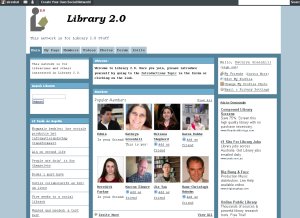I’ve made no secret of the fact that I think Library 2.0 is a dumb name for a set of very useful new ways to look at our libraries. I’ve tried to define it a couple of times here (Library 2.0 on under $5 a day) and here (What is library 2.0 and Library 2.0 plus? ). If you want to read more about it, Jennifer Macaulay’s excellent Library 2.0 Roundup – Redux has a great wodge of useful links.
Now that more people have heard about Library 2.0, there are dissenting voices. This is good, it means the evolution of the idea is going from “let’s define this” to “let’s deny/engage/discuss this”.
In the last couple of weeks there are two questions I am hearing:
1) If Library 2.0 is about being user centred, how is that different to what we always have done? Haven’t libraries always been about being user centred?
2) Isn’t Library 2.0 just about a bunch of new tools, and what is wrong with the ones we have? (Often followed by – “I don’t have time to learn about new things with all the things I have to do already”).
Very important questions, I think – which I would answer glibly “yes, we have always been user focused and Library 2.0 gives us new tools to help our users” and “There’s nothing wrong with the old tools, it’s not all about new tools, see 1) above”.
So, if being user centred is not new, and Library 2.0 isn’t only about new tools, what is new about it? Why should we lift our heads from the stuff we are already doing and take notice of it? To me, the new element that Library 2.0 brings to our libraries is a shift in power balance – between us, our users, suppliers, software vendors, non-users.
Users are able to control parts of our library that they previously could not. Librarians are now able to control spaces outside our buildings. This is different.
Here’s some places where I think power relationships have changed.
The power of the user to choose
There have never been so many alteratives to libraries as information resources – from government documents to encyclopedic entries to opinions of other people – all online. When users reach for an information source, the convenience of these services often outweighs the quality of our library sources.
Challenge: To use new web tools to increase the convenience of access to our information resources.
The power of the librarians to control code.
Libraries have developed Open Source Library Management Systems like Koha and Evergreen. People like John Blyberg, Casey Bisson and Dave Pattern are tweaking existing software to perform in ways that are better than the vendors envisaged.
This is different to the bad old days when some of us developed our in-house ILMS – there is more expertise, companies devoted to supporting Open Source products, a whole movement of Open Source developers, and librarians who understand the concepts and have the skills to specify products.
The power of the user to create their library
With the technology to add comments, ratings and reviews to items in our catalogues, users can “author” the catalogue and other library resources alongside librarians.
The power of librarians to speak with our own voices
Social software generally involves an informal voice, where any hint of b*llshit or corporate speak is firmly put in its place. As librarians, we can use our own voices rather than corporate speak – through blogs, wikis for our users and providing classes in tools users want to know about.
The stakes are high – do it right and you have far more engaged users and generate trust. Do it badly and you risk displeasing your boss or sharing waaaay too much information or just being boring.
The power of librarians to be in our users’ space
Obviously we should never invade our users’ space without invitation, however services like chat reference, widgets and gadgets let us offer our services using the users’ tools, instead of making them come to us.
The power of librarians to risk
Tools released in beta (for example gmail) allow them to have more features, with not every feature perfect. The user base becomes a live testbed. If a tool is imperfect, but does a few things really well, users are far more forgiving then they would have been five years ago.
This doesn’t mean that we should try every half baked idea that comes our way, but losing the “culture of perfect” does give us more scope to try newer things sooner. This doesn’t exclude using our professional judgement or evaluating services – it makes this even more valuable.
The power of librarians to collaborate
New web tools make it much easier to collaborate with a wider group of people quicker. It’s not just “what we’ve always done but faster”, it’s a new way of creating communities of practice where overseas librarians can become colleagues.
The power to use our library buildings in a new way
The library is no-longer defined by its bookstock in a physical building. More libraries are using new tools to create virtual branches – where user instruction and access to resources happens online.
Conversely we are capitalizing on our buildings as hubs of our communities, looking at where we fit in a physical “social network”. A loosened-up, more collaborative online world is helping us to realise that we can create something similar with our built space – more open, more focused on the needs of the user – rather than the needs of librarians to control bookstock.
It’s one thing to have the power to do these things, quite another to actually exercise that power. The real question about Library 2.0 is “at what point do we change a service or new web tool from “can be done” into “should be done”? A topic for another day I think.