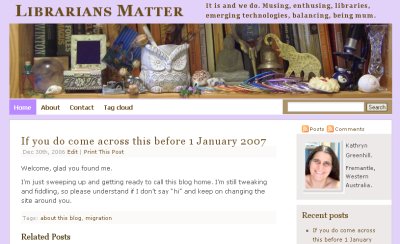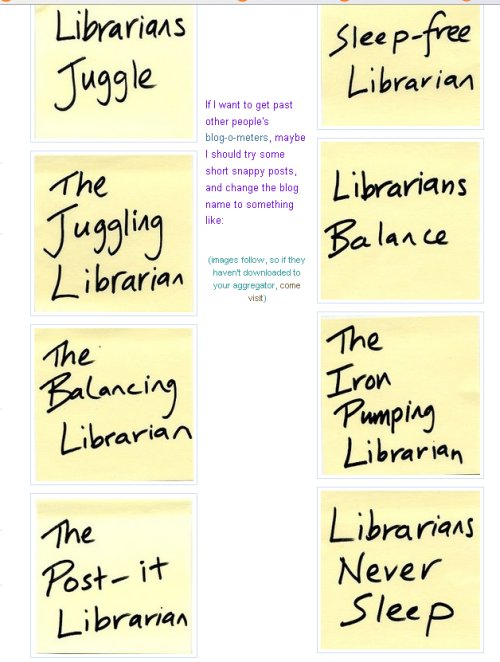Here’s how I migrated my blogger blog from Blogger Beta to WordPress on my own server. Hope it helps you if you are doing the same thing.
I’ve not included information about how to install WordPress on your server. Many hosts have tools for “one click” installation.
Between each step there should be one that says: “Check, play, fiddle, tweak, check”. Boring to repeat. Essential to do.
1.DECIDED TEMPLATE
- Looked at some other liblogarians WordPress blogs to find formatting and functions to
stealemulate. - Sketched what I wanted on a bit of paper.
- Spent a couple of days trawling through WordPress themes to find one near enough.
- Discovered iLoveMusic.
- Fiddled with it for about a week on a test database, so that I just had to upload the plugin ready template to my new live installation.
2.DECIDED PLUGINS
- I searched google, WordPress support and WordPress codex to find plugins to do what I wanted. I entered things like “embed YouTube” or “print pages”, rather than techie terms.
- I followed comments on the plugin pages back to blogs that used the plugin, so I could check the plugin in action.
- Here’s what I used:
- Anarchy Media Player. Allows me to embed YouTube clips in my posts, or a media player to play many different file formats
- Blogger Image Import see 5. below.
- Simple-Recent-Comments WordPress doesn’t have code to display recent comments, so this does the trick
- Dr Dave’s Spam Karma A must-have. After using it for 6 months on LINT, only 3 spams have got through – and they seem to be hand entered. We have up to 200 spams stopped per day.
- Ultimate Tag Warrior Tags, tag cloud, relevant posts…and much more than I implemented.
- WP-Print This one’s for Walt Crawford. Clicking on “print this post” strips the crap from your post and produces a short and sweet version ready for printing.
3.Posted a message on my old blog that I was fiddling about in case I accidentally flooded people’s aggregators.
4. IMPORTED POSTS AND COMMENTS FROM BLOGGER BETA TO WORDPRESS
- Here’s the exciting bit !!
- The WordPress import doesn’t work with Blogger Beta, and the workarounds are horrendous.
- Ady at Romantika.name, who is a coding deity in my book, has written a script to import blogger beta posts and comments to WordPress.
- There are two warnings to go with it:
- i) Use the script while you can, as one small tweak from blogger and it will no longer work
- ii) Remove the script from your server when it is finished,as it is a security risk
5. IMPORTED IMAGES FROM BLOGGER BETA
- Used Notions’ Blogger Image Import. This copies the images from the blogger server, loads them locally, then changes the links in the posts to point to the local copy.
6. AFTER THE IMPORT – WHAT I DID
- Checked and configured all WordPress Options.
- Activated plugins and configured.
- Changed any formatting from blogger.
- Checked that the existing feeds worked OK.
- I already had a Feedburner feed, so I changed the originating feed from my blogger feed to my WordPress one.
- Burnt a Feedburner feed for the comments.
- Added a “number of readers” badge to the side bar – available from Feedburner.
- Followed the instructions at Feedburner to change the header file so that browsers autodiscover the Feedburner feeds, not the existing ones.
- Added a sitemeter
- I decided not to go to Bloglines and claim the feed then mark it as a duplicate of the Feedburner one, but YMMV.
- Went to technorati and claimed the blog
- From the WordPress dashboard, went to Options > Writing to add the ping for technorati to my blog
- Found and embedded an appropriate Creative Commons license.
- Used MicroAngelo to create a tiny image to use as the favicon to display in Firefox. The Gimp doesn’t create .ico files.
- Created a favicon.ico file on the root directory where the blog was.
- Went to any sites where I’d registered my website and changed it.
7. Still to do:
- Strip the arial font and purple colour I used on all blogger posts.
- Add tags to all posts.
Hope this helps.
TODAY’S HIPPIE CARD: New Beginning