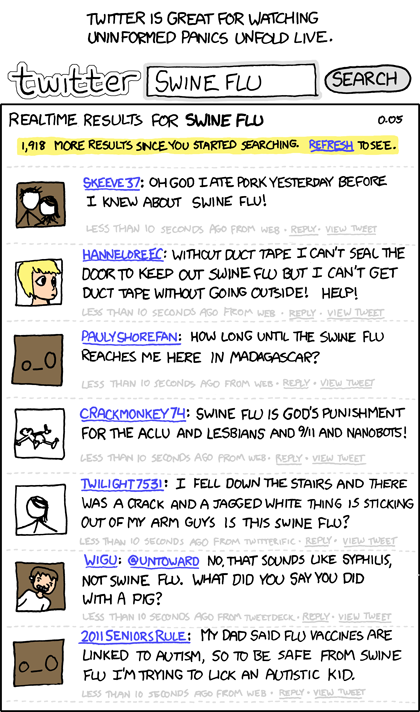Oh my goodness! I was replying to a request for comments about using PowerPoint on a post by Lori Reed, Sleep by PowerPoint. As it got longer, I realised that I have a philosophy of using PowerPoint – how embarrassing…
PowerPoint is just one element
I think PowerPoint works well if you think of yourself as a “performance artist” and try to work out how best to use your body, voice, interaction with the audience *and* PowerPoint together. An image of aboriginal women in the Northern Territory in front of a library PC can add depth to a description of the Knowledge Centres there.
PowerPoint should be like a dance partner, not like a master to which you the presenter are secondary.
I’m there to talk with the audience, not a screen, nor a PC nor a bit of paper. I bring along my own wireless mouse, ask for a lapel mike and try to walk around in a way that feels natural…rather than tethering myself behind to a lectern or a screen. I try to make eye contact with audience members, plan questions that I can ask them (even if it is just a “hands up if you…”, or “does everyone know what x means?”), try to acknowledge points made by earlier speakers and to adapt what I am saying to the level of the audience as I go.
I can’t remember or tell jokes, so don’t try. I try to talk slowly and calmly, but am more often – shall we say – “energetic”…
Every slide should complement the words and actions – and there should never, ever be anything on a slide that is not clear to the audience. My pet hate is slides crammed with words where only one small point is read out. Secondary peeve is lengthy slides that are completely read out…
Something to take home?
If you want your audience to have handouts, create handouts, but I don’t think that you slidedeck should be that. Most of my slidedecks are almost impossible to understand without me there interacting with them – unless I add an audiotrack to them at slideshare, which I often do.
What people don’t see in my slidedecks at slideshare is that any text slide has a plain animated clickthrough for each dot point. So, as I mention each point then – and only then – it appears on the screen. This is to emphasise the main, take-home points.
I use words in my slides mainly to signify “chapters” in the talk – and try to make them plain colour on plain background and in the largest type possible – so they become images in themselves.
Any slide that has a number of images on it also has a rapid clickthrough for each image, so the audience gets to see the picture build.
For a 45 minute talk I will have up to 190 slides, about 80% images, with around 300 mouse clicks.
I often drop into PowerPoint slides a screencast or video clips if I am doing a technical demo – as it fits a tight time budget and is insurance against a live failure. Sometimes I goto a live demo, but know the backup option is there.
PowerPoint for a good start
I try to start each slidedeck with something that vaguely surprises the audience, to get their attention from the go-get. PowerPoint can do this well.
I have started a presentation with the words “Let’s Fly”, and shown an animation of flying through a Second Life Library. My last presentation started with a picture of my kids and a denial that I am learning about new technologies because of my job, but instead so I can keep up with them. See Kathy Sierra’s Better Beginnings: how to start a presentation, book, article …. for more ideas.
I always have a “on the menu today” kind of slide early on, which outlines the chapters of the presentation. This reassures me that if I totally forget what I was going to say, at least it is there to remind me early on – and ensures that the audience knows where we are going.
Keeping audience attention
A good speaker can mesmerise me without PowerPoint – like Eric Lease Morgan, who can talk without slides and give out a one page handout summarising his talk at the start. For the rest of us – there is PowerPoint.
I think of the images on my slides as the place where my audience’s attention can go if they need a break from my words or their delivery. They may as well look at my slides than around the audience or doodle on their notepad. And the slide image should be searing a point into the audience’s brain
I use a *lot* of images in my slides. This is partly because they are my cue-cards, and I need a lot of prompting.
I usually choose images from my own collection, via a Creative Commons search on Flickr, or rarely from everystockphoto. Often I will have themes to them, like the monkey images that I used in Five Social Software Sites that Libraries Shouldn’t Ignore , or the cats in “But I don’t have time … and they don’t get it” . I do this to make it easier to quickly narrow down images – and I like the challenge and the visual jokes that can appear from these.
Flowing
I never write down what I will say, but I do practise, practise, practise the complete run through at least 3-4 times before presenting it. By that time I have cut most of the gabbly crap and refined my words into sensible sentences that fit the time frame.
I do try to keep to my abstract. As Paul Genoni says, it is a contract with the audience about what you will say.
As I build the slides, choosing images or film clips, I will often decide exactly what I will say then…so that when I have my slidedeck complete, I more or less know what I will say.
The night before a presentation, I will open up Audacity and record what I will say. This gives me an audio track to add to the slidedeck later – and it forces me to hear what the audience will hear the next day.
Technical issues
If I am using video, I try to use my own PC, to ensure that there is no problem with a missing or odd codec on the host PC.
I back up to thumb drive, DropBox and put a copy on my bluehost site.
I upload a copy of the slidedeck to slideshare the night before and make it private until after the talk. I tell the audience it will be there, so they are welcome to take notes but don’t have to.
I print out a copy of my slidedeck using a 9 slide handout view – so that if the power fails I have that. I plan what I will do if there are technical hitches, and I cannot present with PowerPoint.
These simple keyboard commands are lifesavers:
- F5 to start slideshow
- slidenumber<enter> to jump to a slide
- B – display a black screen (B returns to slideshow again)
- W – display a white screen (W returns to slideshow again)
Thats about it.
In dreaded single slide dotpoints:
- use PowerPoint as just one complementary element with voice,content, body, interaction
- be there for the audience, not the screen
- hand out any handouts, don’t use the slidedeck that you show
- use what is special about PowerPoint to create a great start
- use screencast and video slides to tighten demos
- use chapters and “today’s menu” slides to give structure
- use PowerPoint to give your audience something interesting to look at if they don’t want to look at you
- practise, practise, practise, practise the whole thing out loud with clickthroughs in real time
- try recording your audio and play back to ensure the PowerPoint complements it.
- have electronic and paper backups and know what you would do if you could not access your PowerPoint.