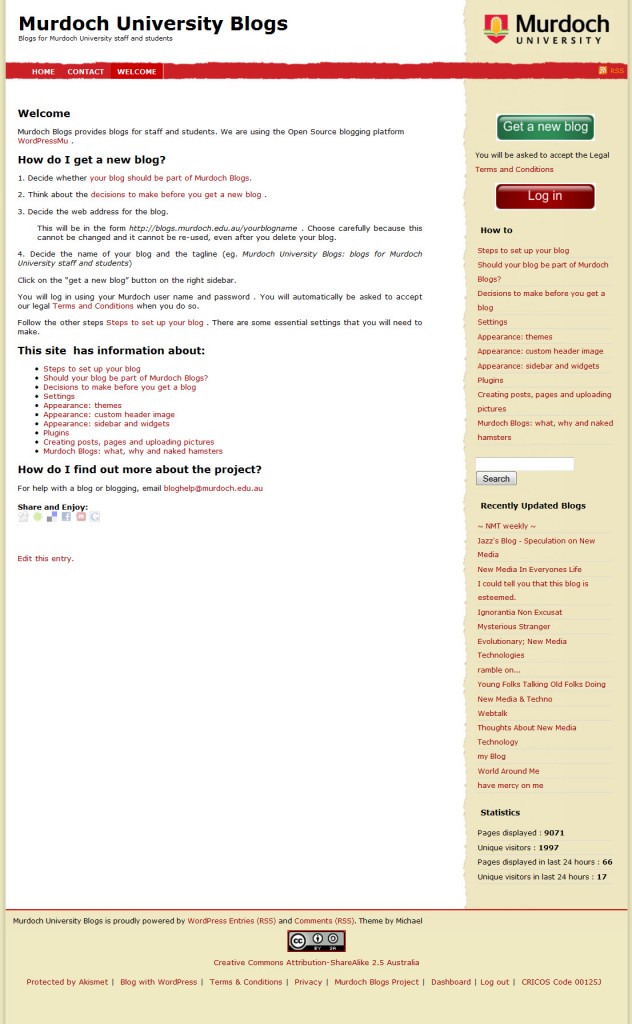…mine…and a new library’s…
After three weeks’ break I start my new jobshare as Special Services Librarian tomorrow. I’m working Thursdays and Fridays providing IT services and services to teens.
It’s a big life change, and like I did before I went to Aurora, I am writing my thoughts and impressions before it begins so that I can come back after I’ve been there a while and see how I have changed and progressed.
I have some ideas about what I would like to do and where I could put my energies …but I do not know the team there yet, what the needs of the community are, what the library’s aims are, how the budget works, how my skills fit in and how I can best be useful … but I do like the glimpses I have seen so far. My ideas are then really dreams and speculation because I like thinking *something*… they will hit reality soon enough and I wonder how different it will look…
But here is where my head is at tonight…
A building for 2040
* The new building opens in 2010, so in the next 12 months we will be creating the space to serve at least until 2020, and probably 2030 and most likely 2040. How can we anticipate the needs of the community? How can we make it flexible enough to grow as the purpose of the library does? How long will the Environmentally Sustainable Design features be a novelty or will much of it be mainstream within 20 years?
Non-users
* We have a community of non-users who are paying for our library via their property rates. They are going to be checking out the new building when it opens – out of curiousity if nothing else. How can we make these non-users into passionate users? Should we try? Should we start trying to canvass their opinions now? Do we need to be all things to all rate-payers or do we have greater obligation to some groups in our community? If so, which groups – our existing loyal users? people in the most vulnerable parts of our community? our online community?
Books, books and more books
* During community consultation about the new library in the last few years, the requests have been for books, books and more books. Some of the new libraries I most admire have created more room for users and less room for books. There are so many new formats, accessed so many different ways. To me much of print publishing has morphed into a “push that product, move those units” cynical marketing exercise, that often does not give or expect sustained intellectual effort by either writer or reader. How can I support what the community obviously wants while bringing to them also the online, alternative and exciting content that exists in other formats and via other channels?
Connecting the community
* One of the most exciting things that public libraries can offer is that “third place” – somewhere neither work nor home that is also their space. My new boss has talked about being the “community’s living room”. Online tools and spaces are being created with great potential to connect communities. What should the library’s role be in showing our users how to use these and setting up and hosting them?(either technically or metaphorically in a social way). Is it a logical extension of moves to create community information services, physical meeting spaces for our communities and running computing skills classes- or just not what we should be spending our time/money doing?
Online presence – how to work this up while focusing so much on a new space
* I would love to work up a consolidated online presence for the library. It would be a great way to keep the community informed about progress with the building and, if energy to keep the conversation going was available, a great way to find out what the community wants from the library. To create any new library channel using social media requires interesting content, engagement, interaction and a strong voice – which takes a lot of staff time. Is this the best use of resources right now? I would love to create weekly three minute movies about the progress of the building and post them to YouTube – including interviews with the users about what they would like to see. Or a Twitter account with three tweets daily, shared among staff. Or a meebo chat box. Or a Flickr account with photos that change on our home page – showing our programmes and the new building. I’m still not convinced about a Facebook page, but it would be useful to use it as yet another aggregator from the other media channels – maybe via a feed from FriendFeed.
Open Source software
The Library management system at the new library is one I used 15 years ago, and it was great then. I don’t think its capability anywhere near matches Koha or Evergreen. I know that Open Source software costs as much as proprietary software – you hire good people instead of pay license fees. The new library also shares the ILMS with four neighbouring councils as a network. I’d still like to spend some time fiddling with getting Koha or Evergreen up and running to be able to do a good evaluation of how much tweaking would be necessary for it to work for Western Australian public libraries. Again, not sure if it is the best use of time.
I definitely want to install Drupal as a sort of staff intranet – to give staff experience with using it and to see what we need to do to run it ourselves. I am convinced that self-hosted Drupal is the best alternative for a library web-site. Why? The ability to pull data in from other sites, customise it to look however you want , the number of plug-ins to make it do almost anything plus the large library community using.
I’m also planning to set up a WordPressMU installation. I want to create a knowledge base of information useful for my job. I’d also love to create a public blog where I put useful links and information about new libraries, library spaces and models of service. I’ll be collecting and reading and thinking about these anyhow.
I would love to investigate running SOPAC2 so that users could add ratings, reviews and tags. Not to mention the SMS notification module…or the chance for the OPAC and library website to be just one location, not two siblings that jostle each other in the back seat of the car. Drupal would be the best CMS to use with this – another reason for starting with Drupal. And it would be very, very cool to be able to do this: If you like Roald Dahl books . SOPAC2 needs a connector to the ILMS, which I know has not been written for the system used at my new library. For Koha though…
Kete is another “would love to do” project. I think the idea of a social repository of local knowledge maintained by the community is totally in harmony with libraries today and how they can be in the future. I would love to have a local kete (knowledge basket) up and running at the time the new library opens
Creators as well as readers
Many online tools require users to create or be part of the site if they are to consume the content. Functional literacy now includes digital literacy. The ability and equipment to fill in forms online is essential for some job applications. People are still buying items cheaply via ads in the newspaper, attending physical meetings for medical support groups and going into shops to purchase items. These things can also be achieved online also – if people know how to. Should the library be looking at its role to promote literacy and broadening it to include showing people how to better use online spaces?
Teens
There are currently no programmes targeted at teens. As a small building, there is not a lot of room to set up a gaming area or anything that gives privacy and allows high-energy. The demographics of the area have a low proportion of teens. Many of the families are there so that the kids can go to the nearby private schools – which have very well equipped libraries. I am not sure the best way to create relationships with the teens in the area, given that there are not a lot of them, there are no programmes currently for them and there is not a lot of room in the existing building. A couple of friends have suggested a Teen Advisory Council, which I think is excellent …but I am not sure the best way to get together a group of users and non-users and find out what they want. The library has just introduced the Your Tutor online homework help service, so I could promote this and ask teens what they want …maybe by putting flyers in books …but I’d love to have an event to invite them to on the flyer also. Just what????
I’m also fascinated with the idea that for people under 15 or so the book is not the primary location of mosts texts/stories. Harry Potter to them is not a book by JK Rowling, it is just as much a series of movies, a computer game, a lot of associated merchandise, and even a whole bunch of fan ficiton. Same with Star Wars. Or Twilight. High School Musical. Hannah Montana. Australian Idol (TV programme, karaoke machine, music deal, website, series of blogs … ). I’m really interested in how this way of looking at stories and connecting around them fits into teen services in a library.
Some frilly stuff
I think that working from home is a environmentally sensible option, and I would like to see the library supporting people who do this. Maybe monthly Freelance Fridays? Or maybe booking the community room as a co-working space once a month for work-at-home folk to bounce ideas off each other?(UPDATE 7 September: by supporting people who work at home, I meant people in the community we serve who work from home, rather than library staff who work from home)
At East Melbourne Library there was no cafe, just a kitchenette outside the community room. I thought this sent a message of welcome to the community. I wonder whether a kitchenette somewhere as well as a cafe would work in the new building?
I want to create a demonstration worm farm on site.
I’d love to somehow start a “Thinker-in-Residence” programme, where someone is supported to stay in the area and run programmes at the library. ( dream on)
MOST IMPORTANTLY …
Balance
I will be initially working just two days a week, with probably one day pre- committed to desk shifts, shelving, book selection, meetings. How can I identify the strategic few things from the list above where it is best to put my energy?