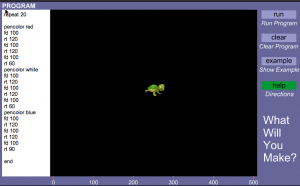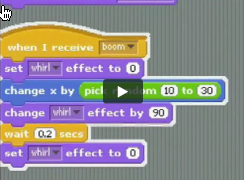I enjoy playing among the Flickr Commons, for example doing a search on a random word such as “bunny” and seeing what I can find.
Whenever I make a website and need a placeholder I tend to use the image below from The Library of Virginia, that has no known copyright restrictions:
I teach in a degree that professionally accredits graduates to be librarians and archivists and records managers.
As I review what I teach, where the emphasis should be, I am becoming more convinced that in libraries more of the focus in the future will be on preserving, organizing and sharing our original and unique works, than on providing access to content that is available from many, many other sources.
The GLAM sector has so many old images that could be so * useful *, so *interesting * – if we could just work out the best way to get them out there in the playspace of people who would appreciate this. Although there have been fabulous initiatives, such as the State Library of Queensland donating 50 000 images to the Wikimedia foundation , I am not sure we have been consistently able to get in the faces of people who could love us best.
This is not just about being useful, but about maintaining our funding by making obvious the link between this great resource and the institutions providing it. There is a tension there, however, as seeding our images in sites where people are already using images (Instagram, Twitter, Pinterest) means the interpretive information and metadata that we LOVE to add to our images tends not to travel with the image. Even attribution information will often not remain when the image is reused and loved.
I have often grumbled that librarians missed the boat and should have invented Google – and used our expertise to create an Amazon for that matter … And now, after accidentally finding an article about the @historyinpics Twitter account, I can add another “why didn’t we all work together and use our claimed expertise to do that FIRST??” disgruntled and pointless and unfair whine.
I am not sure the link that led me today to this 2014 article in the Atlantic Magazine about The 2 Teenagers Who Run the Wildly Popular Twitter Feed @HistoryInPics.
Basically they sniff about the net and find images that attract many, many more retweets than almost any other Twitter account. Consistently. They now attribute the photographer, which was not happening when the Atlantic article was written – but there is no sight of the actual source of the image at all… According to the article, these guys are making serious money from the practice, as they point users eventually back to a webpage full of Buzzfeed-type clickbait lists, where they sell advertising.
Have a look at the article, and the Twitter account, and then answer me this rather convoluted and rhetorical question…
Given that libraries didn’t think to do this first (and we should have), should we now be hoping that our images get picked up by this account (and exposed, and loved and reused and made useful!!) or should we be running and hiding and not letting our darlings go out and play with them because something like this gives the impression that we don’t need to fund libraries and archival image collections because you can get this type of thing for free and so conveniently ?
Context? Accuracy? What type of fuddyduddy needs them?
(For a more detailed treatment of the topic, have a look a Rebecca Onion’s February 2014 critique in Slate from a historian’s point of view – Snapshots of History: Wildly popular accounts like @HistoryInPics are bad for history, bad for Twitter, and bad for you ).