Help! I need a librarian’s librarian. Anyone have any ideas about how to solve this one?
I *can’t* be the only one who has spread her content over many,many sites.
I start at Curtin Uni next week and I want to:
- keep my academic references / papers / thoughts and jottings in order and accessible and sharable.
- be able to tag, store and retrieve them at the flick of a button and without interrupting my everyday workflow. (Don’t we all ? 🙂 )
- have a place that I can flick references/readings that I want students to look at.. possibly with annotation (Tumblr? Delicious?)
- have an online portfolio/repository of my own writings/audio of presentations that I can link to when people ask about them
I am toying with starting a “Kathryn as an academic” blog … mainly so I can use all sorts of tools but have a single place to pull in the feeds from the tools, and then point people that I want to share with to just the one spot… (Or maybe I should start a separate friendfeed account for that ?)
Currently I use:
- A Zotero account for my “personal and scholarly” citations (for papers I am writing etc). Synced via Firefox on my own PCs and at Zotero on the web
- A Delicious account for my “non-scholarly and want to share” bookmarks (like WordPress hacks). Not backed up.
- Evernote for my personal jottings, screenshots and crap. Synced on my own PCs, iThings and the web.
- Dropbox as a backup for whatever I am writing, a place to pop pdfs I want to read on my iThings and for sharing co-created works while they are being made. Synced between my PCs and the web.
- Instapaper to save readings that are pushed out in Twitter that I want to find later and read on my iThings. Not backed up.
- My Slideshare account for the public face of my presentations, plus audio on my own webserver if it is a screencast. Presentations backed up on my PCs. Synchronised slidecasts not backed up.
- The c: drive on my PC for pdfs of professional reading that I have saved to Zotero.
- Goodreader now that I have my ipad for reading long pdfs. Downloaded by emailing them to myself) Only on my iPad and gmail
- LibrariansMatter.com for my blogging and KathrynGreenhill.com as a kind of professional portfolio. Backed up regularly.
- Twitter as Libsmatter where I push out things that I would otherwise blog here. Not backed up.
- I also have a YouTube account and a Flickr account that has a mixture of personal and professional. Originals on PCs
I seem to have a lot of places where I am storing full text, so I intend to investigate Omeka as a way of creating my own repository, or maybe Kete or Drupal…although I do not want a huge rigmarole to store and upload files. I know there is a great Zotero/Omeka plugin.
I’m trying to set up a really sensible structure from Day 1 …but with so many tools I think I must be being really inefficient. It doesn’t bother me so much to use so many, I just feel really “unlibrarianly” and not very analytic to be doing so. Maybe that is just the nature of the beast- all do what they do very, very well..
I am curious about whether anyone else has solved this kind of problem in a more elegant way…

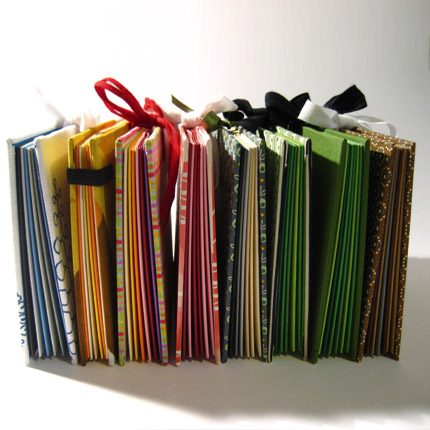
Zotero
Delicious
Institutional repository/eLIS
Maybe even an ePortfolio
Easy 🙂
Might want to check out Backupify for online services.
kathryn, this is tricky… i don’t have an answer on how to simplify, but i can tell you what i do (which is completely imperfect). i have stuff *all* over the place, as you do, but i’ve worked out a few bits of streamlining that seem to work.
i use delicious to save links, particularly for items i want to group together for students under a particular topic (eg links that are useful for an assignment, or links that are useful for a particular topic we’re covering), with unit code tags (combined with others). i use feed2js to convert rss feeds for specific tag combinations to javascript so i can embed the feeds in course sites. i rarely use delicious for anything that’s not related to research or teaching these days, and ultimately i’d like to separate out my teaching, research and personal links in some way (ie not have them all in the same space/account).
i use zotero for managing citations for papers etc, but will switch to endnote for my phd. zotero isn’t *quite* cutting it for me. i don’t know what it is though (and i know endnote is also imperfect).
i have a public twitter account that i set up particularly for the purpose of connecting with students: i push stuff out this way, and make announcements. i do a fair bit of retweeting here for stuff i want to share with students.
other accounts: i’m beginning to use youtube more and more for teaching content, but i don’t really use slideshare (partly because i detest powerpoint, partly because my slides tend not to have a huge amount of content in them anyway). i have used prezi quite a bit this year, though. my flickr account is purely for personal stuff.
as for portfolio, i’m in the midst of setting up a new website that will be something like a portfolio, to pull together info on my current research as well as publications (though i will be relying on our institutional repository for archiving of my publications). i’m using drupal, and it will be a fairly simple site.
on the reading front: stuff i want to read later gets opened in a new tab and sits there til i read it. (this is the weakest link in my system.) i’ve tried saving stuff to delicious with a toread tag, but the reality is: out of sight, out of mind.
for longer stuff i want to read, despite being an avid ebook user and owning a device that would allow me to read them digitally quite comfortably, i print. when i’m writing lecture content, i like spreading material out around me. it also works for me because i like to write all over stuff.
for jottings, i carry a small visual art diary around – well, i carry two, actually: one for ‘life stuff’ and one for ‘work stuff’. this system never failed me (and i’ve used it for years) until recently when i lost my ‘work stuff’ book, complete with all my half baked thesis thoughts and planning for the coming semester. the best thing about this system is it’s discrete – i can make lists and notes in meetings etc without being obvious about what i’m doing!
if i could give you one piece of advice, it would be: don’t overthink it. let your system evolve as you grow into the new job. i had grand visions of staying on top of my feed reader (ha!), blogging regularly (ha! ha!), being super organised with task lists (ha! ha! ha!), and generally managing my life better (what was i thinking?!) before i made the switch to academia. but the reality is, it’s a whole new world, and it takes time to work out what you need.
i’ll be really interested to see how you decide to manage marking – on screen, in print, combination? for me, finding what’s comfortable with marking has been the most important thing in terms of productivity. for me, the right mix seems to be to mark short pieces on screen, but to print and mark on paper for anything over a couple of thousand words. i’ll look forward to your tips on this!
I use Diigo as my bookmarking tool (which is set to auto-add to my Delicious account as backup, and it allows you to post notes within any documents you bookmark – and you can share those notes with others). You can also set up Diigo groups and lists to have a shared (public or private) space for all members to share resources (we’re using it in a nursing research course for a shared resources project).
And now you can use Google Docs to store any kinds of documents, so that might be a viable place to both store and share your own materials with your students? I have yet to find a good lifestreaming tool to gather up or link to all of these services, but for simplicities sake, I use have been trying iGoogle and it works ok.
Speaking only to Kate’s comment as I don’t have anywhere near the variety of materials collected – I have 432 items marked ‘To:read’ in del.icio.us at present. (Can’t believe I’m still punctuating it.) If I was serious about reading them, I’d carry a small netbook around! and stop reading everything else.